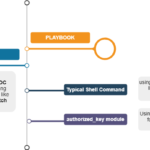While building VMs with Vagrant and trying to run ansible-playbook with them over SSH connection. We get exceptions like Failed to connect to the host via ssh: Permission denied (publickey,gssapi-keyex,gssapi-with-mic,password
The execution and the error would like something similar to the below.
[email protected]:~/VirtualBox VMs/vagrantVM$ ansible app -m ping -i ansible_hosts 192.168.60.4 | UNREACHABLE! => { "changed": false, "msg": "Failed to connect to the host via ssh: Permission denied (publickey,gssapi-keyex,gssapi-with-mic,password).\r\n", "unreachable": true }
This post presumes that you are using the Vagrant's private key for ansible SSH authentication.
The Problem / The Scenario:
Here I am using the vagrant private key with ansible and passing it as a ansible_ssh_private_key_file variable
A Snap of my ansible_hosts file shows my variable declaration
[multi:vars] ansible_ssh_user=vagrant ansible_ssh_private_key_file=~/.vagrant.d/insecure_private_key ansible_ssh_common_args='-o StrictHostKeyChecking=no'
Though you would be able to directly SSH to the VM using the private_key. You would not be able to SSH with ansible.
[email protected]:~/VirtualBox VMs/vagrantVM$ ssh -i ~/.vagrant.d/insecure_private_key [email protected] Development Environment [vagrant@mwiapp01 ~]$
ansible ad-hoc commands (or) playbook will fail with the error. when executed with -vvv option in ansible. you could see the detailed info similar to this
[email protected]:~/VirtualBox VMs/vagrantVM$ ansible app -m ping -i ansible_hosts -vvv ansible 2.5.0 config file = None configured module search path = [u'/Users/aksarav/.ansible/plugins/modules', u'/usr/share/ansible/plugins/modules'] ansible python module location = /usr/local/Cellar/ansible/2.5.0/libexec/lib/python2.7/site-packages/ansible executable location = /usr/local/bin/ansible python version = 2.7.14 (default, Mar 22 2018, 15:04:47) [GCC 4.2.1 Compatible Apple LLVM 9.0.0 (clang-900.0.39.2)] No config file found; using defaults Parsed /Users/aksarav/VirtualBox VMs/vagrantVM/ansible_hosts inventory source with ini plugin META: ran handlers Using module file /usr/local/Cellar/ansible/2.5.0/libexec/lib/python2.7/site-packages/ansible/modules/system/ping.py <192.168.60.4> ESTABLISH SSH CONNECTION FOR USER: vagrant <192.168.60.4> SSH: EXEC ssh -C -o ControlMaster=auto -o ControlPersist=60s -o 'IdentityFile="/Users/aksarav/.vagrant.d/insecure_private_key"' -o KbdInteractiveAuthentication=no -o PreferredAuthentications=gssapi-with-mic,gssapi-keyex,hostbased,publickey -o PasswordAuthentication=no -o User=vagrant -o ConnectTimeout=10 -o StrictHostKeyChecking=no -o ControlPath=/Users/aksarav/.ansible/cp/1dc5e4da79 192.168.60.4 '/bin/sh -c '"'"'echo ~ && sleep 0'"'"'' <192.168.60.4> (255, '', 'Permission denied (publickey,gssapi-keyex,gssapi-with-mic,password).\r\n') 192.168.60.4 | UNREACHABLE! => { "changed": false, "msg": "Failed to connect to the host via ssh: Permission denied (publickey,gssapi-keyex,gssapi-with-mic,password).\r\n", "unreachable": true }
Resolution
Now we have our private-key of vagrant. Let us create a SSH public Key and copy it over to VMs.
Execute the following command in the order it is given to accomplish.
ssh-keygen -y -f ~/.vagrant.d/insecure_private_key
ssh-keygen -y -f ~/.vagrant.d/insecure_private_key > ~/.vagrant.d/vagrant.pub
ssh-copy-id -f -i ~/.vagrant.d/vagrant.pub [email protected]
Execution Result
[email protected]:~/VirtualBox VMs/vagrantVM$ ssh-keygen -y -f ~/.vagrant.d/insecure_private_key ssh-rsa AAAAB3NzaC1yc2EAAAABIwAAAQEA6NF8iallvQVp22WDkTkyrtvp9eWW6A8YVr+kz4TjGYe7gHzIw+niNltGEFHzD8+v1I2YJ6oXevct1YeS0o9HZyN1Q9qgCgzUFtdOKLv6IedplqoPkcmF0aYet2PkEDo3MlTBckFXPITAMzF8dJSIFo9D8HfdOV0IAdx4O7PtixWKn5y2hMNG0zQPyUecp4pzC6kivAIhyfHilFR61RGL+GPXQ2MWZWFYbAGjyiYJnAmCP3NOTd0jMZEnDkbUvxhMmBYSdETk1rRgm+R4LOzFUGaHqHDLKLX+FIPKcF96hrucXzcWyLbIbEgE98OHlnVYCzRdK8jlqm8tehUc9c9WhQ== [email protected]:~/VirtualBox VMs/vagrantVM$ ssh-keygen -y -f ~/.vagrant.d/insecure_private_key > ~/.vagrant.d/vagrant.pub [email protected]:~/VirtualBox VMs/vagrantVM$ ssh-copy-id -f -i ~/.vagrant.d/vagrant.pub [email protected] /usr/bin/ssh-copy-id: INFO: Source of key(s) to be installed: "/Users/aksarav/.vagrant.d/vagrant.pub" Number of key(s) added: 1 Now try logging into the machine, with: "ssh '[email protected]'" and check to make sure that only the key(s) you wanted were added.
Validation
[email protected]:~/VirtualBox VMs/vagrantVM$ ansible app -m ping -i ansible_hosts 192.168.60.4 | SUCCESS => { "changed": false, "ping": "pong" }
Now you could notice the issue is resolved and you could run the ansible ad-hoc commands and playbook without any hitch
Cheers!.
A K S A R A V