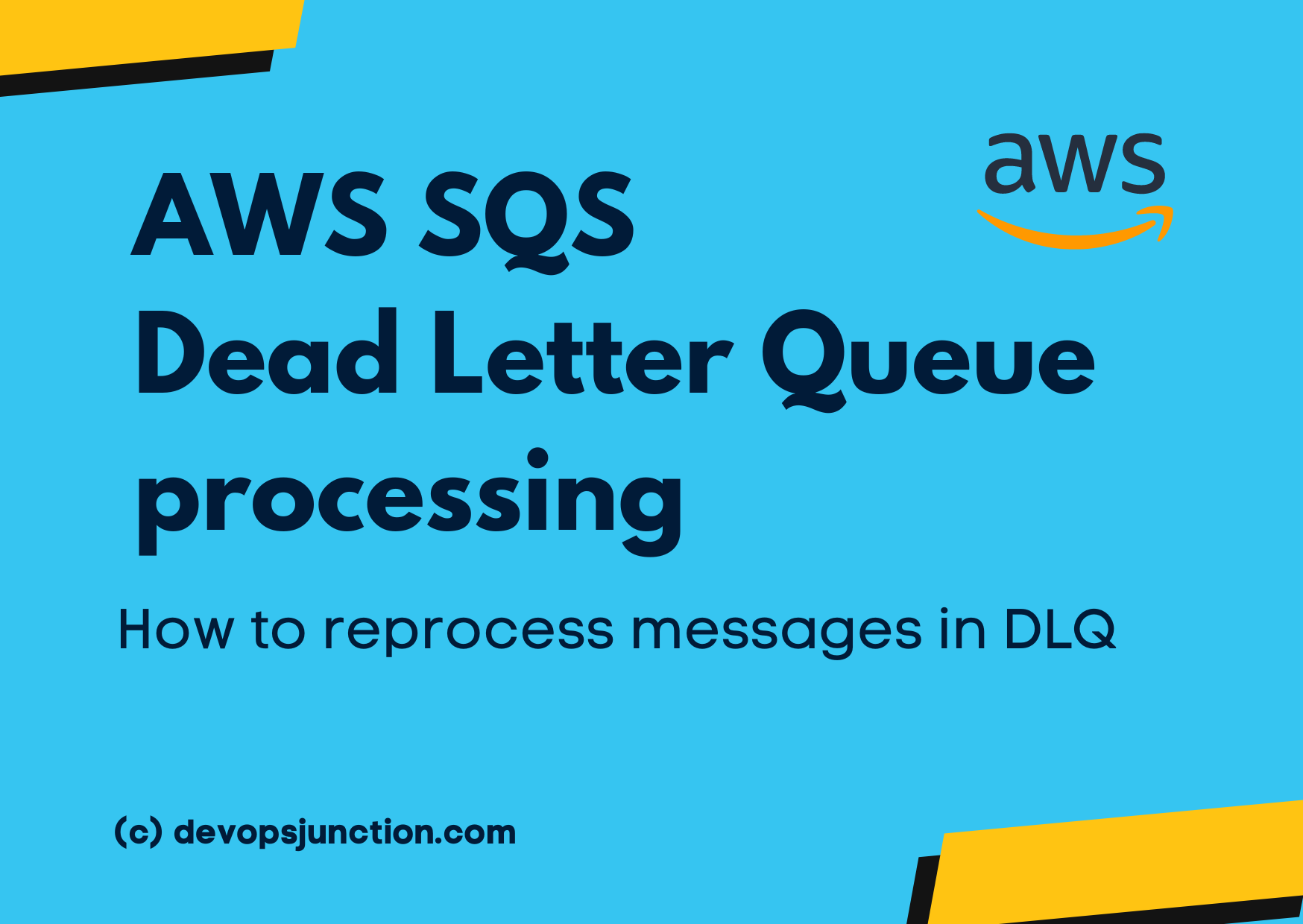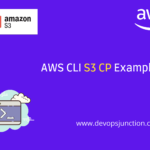In this article let us see how to reprocess messages which are stuck in SQS Dead Letter Queue
At times, Even if your messages are valid, due to Lambda Concurrency or other issues your message lands in Dead Letter Queue
While there are a few ways to reprocess messages in the DLQ the most prominent way is to push the message back to the source SQS Queue
Once the message is back in the Source SQS queue it would get reprocessed by the Lambda Trigger or by other subscribers
In case you want to browse the Messages in SQS Queue including Dead Letter Queue, you can use our SQSCLI tool
Now let us go ahead and move our messages from Dead Letter Queue to the Source Queue or Original Queue
Here is the Python code that read messages one by one from the DLQ ( Dead Letter Queue) and push to the Original Queue
import boto
import boto3
import json
import time
DLQ="some-dead-letter-queue"
ORIGINALQ="some-original-queue"
sqs = boto3.resource('sqs')
DLqueue = sqs.get_queue_by_name(QueueName=DLQ)
PrimaryQueue = sqs.get_queue_by_name(QueueName=ORIGINALQ)
no_of_messages = DLqueue.attributes['ApproximateNumberOfMessages']
while int(no_of_messages) > 0 :
print ("Number of messages in DLQ: " + no_of_messages)
for message in DLqueue.receive_messages(MaxNumberOfMessages=10):
print("\n")
with open('messages.json', 'a') as outfile:
outfile.writelines(message.body)
#time.sleep(1)
# Process the message
try:
response = PrimaryQueue.send_message(
QueueUrl=PrimaryQueue.url,
MessageBody=message.body,
DelaySeconds=10)
print(response)
if response['ResponseMetadata']['HTTPStatusCode'] == 200:
print("Message sent to primary queue, deleting from DLQ")
message.delete()
except Exception as e:
print(e)
print("Failed to send message to primary queue")
exit(1)
no_of_messages = DLqueue.attributes['ApproximateNumberOfMessages']
You have to update the DLQ and OriginalQ variables on the source code before executing it
DLQ="some-dead-letter-queue" ORIGINALQ="some-original-queue"
This script reads a message from SQS Dead Letter Queue one by one and pushes it to Source Queue
As it processes each message, it writes to a file named messages.json for backup and auditing.
This is just an initial version and this can be modified to suit your needs or expanded further
Feel free to share if you have better solutions in the comments section.
Cheers
Sarav AK

Follow me on Linkedin My Profile Follow DevopsJunction onFacebook orTwitter For more practical videos and tutorials. Subscribe to our channel
Signup for Exclusive "Subscriber-only" Content