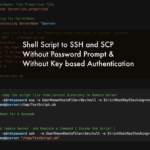Overview
IBM Websphere On Demand Router (or) ODR can prevent the application JVM from running out of memory due to the large number of connections that can acquire in the ODR - On Demand Router, the ODR automatically starts rejecting requests and thus closing connections, when the heap utilization exceeds a maximum threshold.
Prerequisite
WebSphere application server profile with application deployed.
Procedure
You can create cell-level custom properties to prevent the on demand router (ODR) from running out of memory when the number of concurrent requests sent to the ODR increases.
To configure a percentage value that determines at what amount of heap usage the ODR rejects requests
- In the administrative console, select System administration > Cell > Custom properties > New.
- Specify the name of the custom property as ODR.heapUsage.max.
- Specify a value for the custom property.
- The default value is 90. To disable this feature, set the value to 100.
- If heap usage exceeds 90%, the ODR rejects any incoming request and a 503 error code is returned
- Click Save, Review & Apply changes.
You can also set the property to configure the type of error code that is returned when a request is received and the heap usage exceeds the maximum threshold.
- In the administrative console, select System administration > Cell > Custom properties > New.
- Specify the name of the custom property as ODR.heapUsage.errorCode.
- Specify a value for the custom property. The default value is 503.
- Click Save, Review & Apply changes.

Follow me on Linkedin My Profile
Follow DevopsJunction onFacebook orTwitter
For more practical videos and tutorials. Subscribe to our channel

Signup for Exclusive "Subscriber-only" Content
More from Middleware Inventory
How to install IBM HTTP Server and Websphere Plugin - IBM Installation ManagerThis post gives the screenshots and steps to install the IBM HTTP server and WebSphere plugin. Step1: Launch the Installation Manager and add the Diskconfig files using the File --> Preferences tab in the Installation Manager Step2: Add a repository using Add Repository Button and install the Packages using the…
-
Websphere Connection Pool Monitoring - wsadmin scriptIn this post we are providing WebSphere connection pool monitoring - wsadmin script. Its written in Python/Jython and can be used for WebSphere application server 6+ versions How the script is designed It will find all the running server instances registered with Websphere Application server DMGR (cell) and take a list of…
How to upgrade Java JDK version in Websphere 8.5In this post we are going to see how to upgarde the websphere application server JDK from Java6 to 7.0 Download and install Java 7.0, which is shipped with Websphere application server v8.5.5 from Passport Advantage: Note: Java 7.0 fixpacks are shipped with every WAS v8.5.x fixpack, but base Java 7.0…
How to handle the weblogic too many open files exceptionHow to handle the weblogic Too many open files exceptions in Linux environment. Exception: <Jan 9, 2018 11:06:01 AM IST> <Notice> <Server> <mwinventory.in> <mwiserver2> <DynamicListenThread[Default]> <<WLS Kernel>> <> <> <1515557161382> <BEA-002614> <Reopening channel "Default" on 192.16.8.34:13004.> ####<Jan 9, 2018 11:06:01 AM IST> <Error> <Server> <mwinventory.in> <mwiserver2> <DynamicListenThread[Default]> <<WLS Kernel>> <>…
-
Shell Script to SSH with Password - How to Handle Password PromptAre you looking for a Shell Script that connects to remote server and executes some commands or another script? Are you looking for a Shell Script which SCP files to a remote server? Are you looking for Shell Script to SSH with Password and Automatically handle the Password Prompt? Wondering…