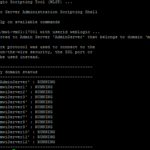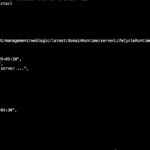Weblogic and Apache Webserver integration
LoadModule weblogic_module modules\mod_wl_20.so
Now its the time to verify, If everything OK with the configuration use the below command to perform apache configuration (or) syntax check.
Apache -t (or) apachectl -t
If the syntax check is OK. you can proceed further else there can be any error with the httpd.conf file or module.
Now we need to configure the properties of plugin and mention the application server configuration information.
<IfModule mod_weblogic.c> WebLogicHost localhost WebLogicPort 7001 MatchExpression *.jsp MatchExpression *.xyz </IfModule>
If you want to route the requests to proxy and a cluster servers use the WeblogicCluster property instead of WeblogicHost
<IfModule mod_weblogic.c> WebLogicCluster w1s1.com:7001,w1s2.com:7001,w1s3.com:7001 MatchExpression *.jsp MatchExpression *.xyz </IfModule>
You have to make a listener configuration to let Apache know how to handle the request when its getting a request with specific URI. ( to know more what is URL and URI click here)
In our case, we have the application called Calendar is installed already in Weblogic Adminserver and its accessible via the following URL
http://localhost:7001/Calendar
Here /Calendar is our Context root (URI)
<Location /Calendar> SetHandler weblogic-handler </Location>
In some versions of Apache "Pathtrim" is must be added with the SetHandler directive
<Location /Calendar> SetHandler weblogic-handler PathTrim /Calendar </Location>
Now start your Apache Server and weblogic server.
apachectl -k start & DOMAIN_HOME/bin/startWeblogic.cmd
Access the calendar application using the web server IP (or) URL
http://localhost/Calendar