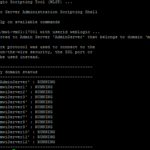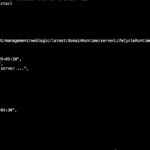Overview
Probably one of the first tasks to do while setting up the production environment is to mask the Apache (or) IHS (IBM HTTP Server) version and Server Banner in a header. This is not critical but considered low risk as information leakage vulnerability and must do for PCI DSS compliant application.
Affected versions
IHS 7.x
IHS 8.x
Apache HTTPD Servers
Solution
- Login to Apache or IHS server
- Take a backup of the configuration file
- Add the following three directives in
httpd.conf file of your IHS (or) Apache HTTPD
AddServerHeader Off
ServerTokens Prod
ServerSignature Off
- Save the file and restart the IHS or HTTPD
Cheers

Follow me on Linkedin My Profile
Follow DevopsJunction onFacebook orTwitter
For more practical videos and tutorials. Subscribe to our channel

Signup for Exclusive "Subscriber-only" Content
More from Middleware Inventory
How to install IBM HTTP Server and Websphere Plugin - IBM Installation ManagerThis post gives the screenshots and steps to install the IBM HTTP server and WebSphere plugin. Step1: Launch the Installation Manager and add the Diskconfig files using the File --> Preferences tab in the Installation Manager Step2: Add a repository using Add Repository Button and install the Packages using the…
Disable WebServer Banner Apache/IHSOverview Don’t display or send Apache version (Set ServerTokens) By default, the server HTTP response header will contains apache and php version. Something similar to the following. This is harmful, as we don’t want an attacker to know about the specific version number. Apache can reveal information by default configuration,…
-
weblogic server status script - WLSTA Small and Simple script to get all the server status from the weblogic domain, Including AdminServer & Managed Server. The Jython Script How to Execute this script Copy the preceding script content to a file, let's say /tmp/get_wls_serverstate.py cd domain/bin . ./setDomainEnv.sh java weblogic.WLST /tmp/get_wls_serverstate.py Script Output Hope this…
-
Disabling IIS Web Banner And Other IIS HeadersOverview Microsoft IIS loves to tell the world that a website runs on IIS. It does so with the Serverheader in the HTTP response, as shown below. In this post I’ll show you how to remove response server headers in IIS. You don’t want to give hackers too much information…