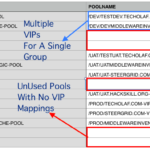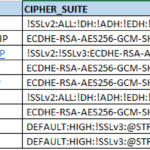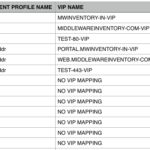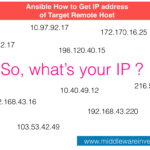If you are looking for a way to export (or) print F5 Bigip Local Traffic Manager (LTM) Load Balancer pools and their members in Comma Separated Values (CSV) format. This script is for you
Note*: It uses tmsh command line and this has to be executed in the F5 Big-IP Advanced Shell where Python 2.4+ installed.
Version: 11.6.1
The Script
Sample Execution & Output
You need to pass the Partition Name as an input to the Script, Here I am fetching reports for my PRE-PROD partition
[root@mwi-lb-01:Active:In Sync] ~ # ./F5PoolInfo.py PRE-PROD
POOL NAME,MEMBER NAME,PORT/PROTOCOL,IP_ADDRESS_OF_MEMBER
TEST_POOL , mwivm01 , http , 192.168.2.14
MWI_PREPROD_WEBSERVER_POOL , mwiweb01 , https , 192.168.2.14
MWI_PREPROD_WEBSERVER_POOL , mwiweb02 , https , 192.168.2.15
MWI_PREPROD_WEBLOGIC_POOL , mwiwls01 , 7001 , 192.168.2.20
MWI_PREPROD_WEBLOGIC_POOL , mwiwls02 , 7001 , 192.168.2.21
MWI_PREPROD_TOMCAT_POOL , mwitomcat01 , 8080 , 192.168.2.26
MWI_PREPROD_TOMCAT_POOL , mwitomcat02 , 8080 , 192.168.2.27
Hope it helps, If you like to be notified when we add a new content. Please leave your name and email id in the following subscription form ( we never spam!)
Thanks
A K S A R A V

Follow me on Linkedin My Profile
Follow DevopsJunction onFacebook orTwitter
For more practical videos and tutorials. Subscribe to our channel

Signup for Exclusive "Subscriber-only" Content
More from Middleware Inventory
-
F5 Export Pools and their VIP mappings from All PartitionsThe Objective This article is for you if you are looking for a solution for any of these scenarios Export or List All the Pools across All the Partitions Export or List All the Pools and their VIP mapping across all the partitions available Export or List All the Unused…
-
-
F5 - How to List All Virtual Servers with Persistence ProfilesFor F5 BigIP professionals/administrators, it is a tough but indispensable job, to generate reports of virtual servers and their associated resources like iRule, Persistence Profile, Client SSL profile etc. I have already written various scripts to efficiently perform some of these reporting tasks and shared it here. you can find them…
-
F5 LTM irule to mark cookie as secure and httponly and WhySome Background When it comes to handling the web application related vulnerabilities. Most of the vulnerabilities could be fixed by having the proper configuration at the F5 level. By using the right configuration at the F5. like having proper SSL Cipher at the SSL profile of the VIP (or) creating and…
-
Ansible get ip address of current host or targetHow to get the IP address of the current or remote host in Ansible. That's the question, this article is going to address. While running a Playbook you might have had a requirement where you need to get the IP address of the connected and current remote host. There are…