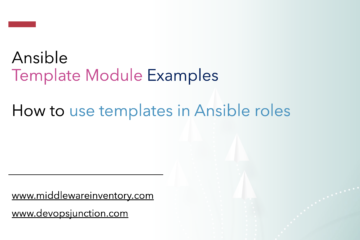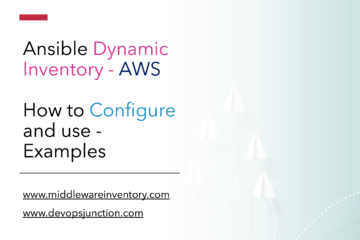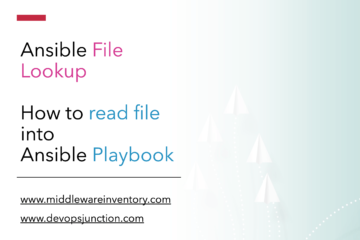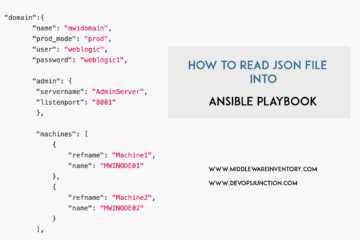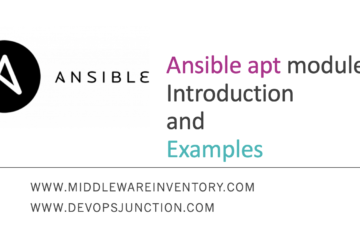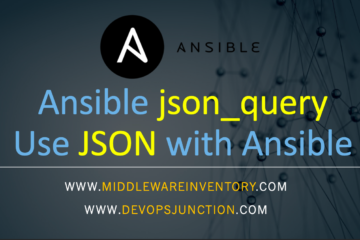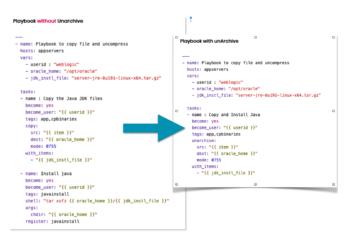Ansible archive module is an ansible way of compressing the file and creating an archive. Just like the tar and gz command working together. If you are a Linux guy you would easily get this analogy. For windows, Just think of this as a normal winzip or WinRAR programs Facts of Ansible archive[...]
Read more