We all at some point wanted to know who is accessing our web page. Our Source of information is the access log file. Sometimes we do not get what we expect to. In case if we want to know the exact client's IP. Sometimes All you get is some network/firewall[...]
Read moreAuthor: Sarav AK
Weblogic Application Deployment Parser
Let me introduce Weblogic Application Deployment Parser , A tool designed to list all the application (app-deployment) configuration from the config.xml file of weblogic. It uses the same core of Weblogic Config XML Reader you can find it here Though there are weblogic.Admin and WLST ways to get the deployed[...]
Read moreThe WordPress and the vanishing html elements
Are you looking for a solution to any of the following probelm "html elements are not working in wordpress post", "iframe tag is getting stripped in the post after update", "script tags are vanishing after updating the post", "not able to use any html elements in the post" "Not able[...]
Read moreHow to Ignore SSH Host Key Verification
While running a script to login to multiple remote servers using sshpass (or) keybased authentication (or) while logging to remote server using ssh (or) while copying the file using SCP. There are chances we might have encountered this "Host Key Verification failed" message. All the time we cannot do manual[...]
Read more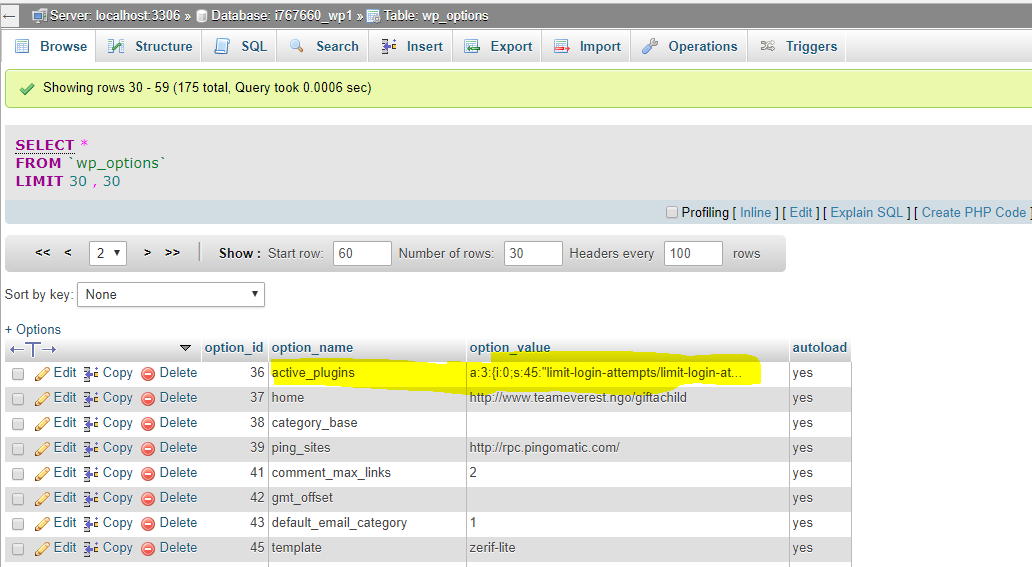
How to install and activate plugin manually without wp-admin dashboard
This post is to elaborate, how to manually install and activate the plugin without using wp-admin dashboard but we must be having FTP access to the domain hosting ( godaddy, bluehost etc) to upload files. Step1: Download the plugin you wanted to install, in my case its "shortcoder" plugin available[...]
Read moreHow to handle the weblogic too many open files exception
How to handle the weblogic Too many open files exceptions in Linux environment. Exception: <Jan 9, 2018 11:06:01 AM IST> <Notice> <Server> <mwinventory.in> <mwiserver2> <DynamicListenThread[Default]> <<WLS Kernel>> <> <> <1515557161382> <BEA-002614> <Reopening channel "Default" on 192.16.8.34:13004.> ####<Jan 9, 2018 11:06:01 AM IST> <Error> <Server> <mwinventory.in> <mwiserver2> <DynamicListenThread[Default]> <<WLS Kernel>> <>[...]
Read more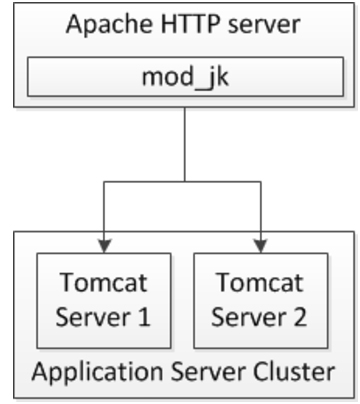
MOD_JK Installation and Configuration - Apache HTTPD and Tomcat
Apache and Tomcat are the A and B of middleware that everyone learns and they have widely used web server and application server across the world( sometimes referred to as just web container as it does have no EJB) It's like a sandbox for every rookie to learn things and[...]
Read more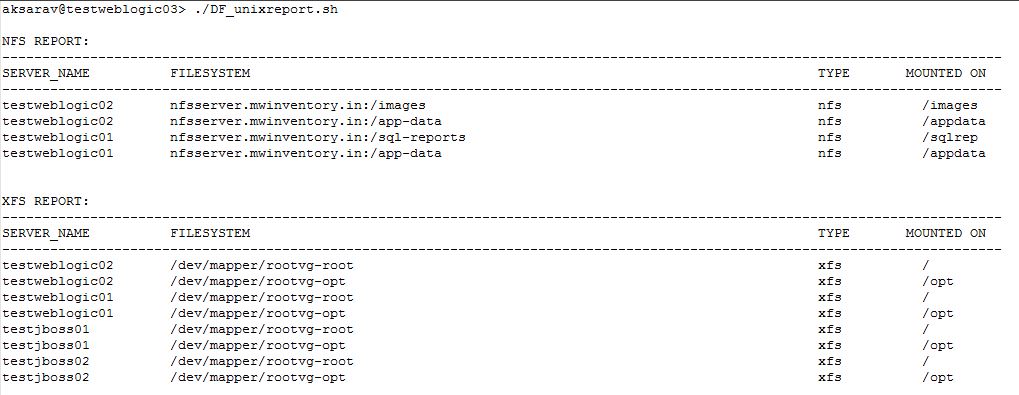
Remote Server - File System Lister [Linux]
Have you ever had the requirement of logging in to the Nnumber of remote servers (without keybased authentication ) and get the mount point information and save it as CSV Report (or) Print it with a good console formatting. Then this is for you. Basically, It is a Shell script ([...]
Read moreweblogic.Deployer Exception - Server Unavailable
While Doing the deployment throught Jenkins/Hudson/Anthill continious integration server tools (or) while directly deploying the app using weblogic.Deployer (or) during the normal console deployment, there are chances you might have come across this exception. Exception: java.rmi.RemoteException: [Deployer:149145]Unable to contact 'mwiServer3'. Deployment is deferred until 'mwiServer3' becomes available. Deployment Logs weblogic@mwinventory01>[...]
Read moreWeblogic 12c installation/implementation in Linux with GUI
Overview The objective of this Post is to talk about the step by step process of installing the weblogic 12c in GUI mode and creating the domains. Here is a Quick Summary of what we will be discussing on this post System requirements Creating dedicated user and group for weblogic[...]
Read more