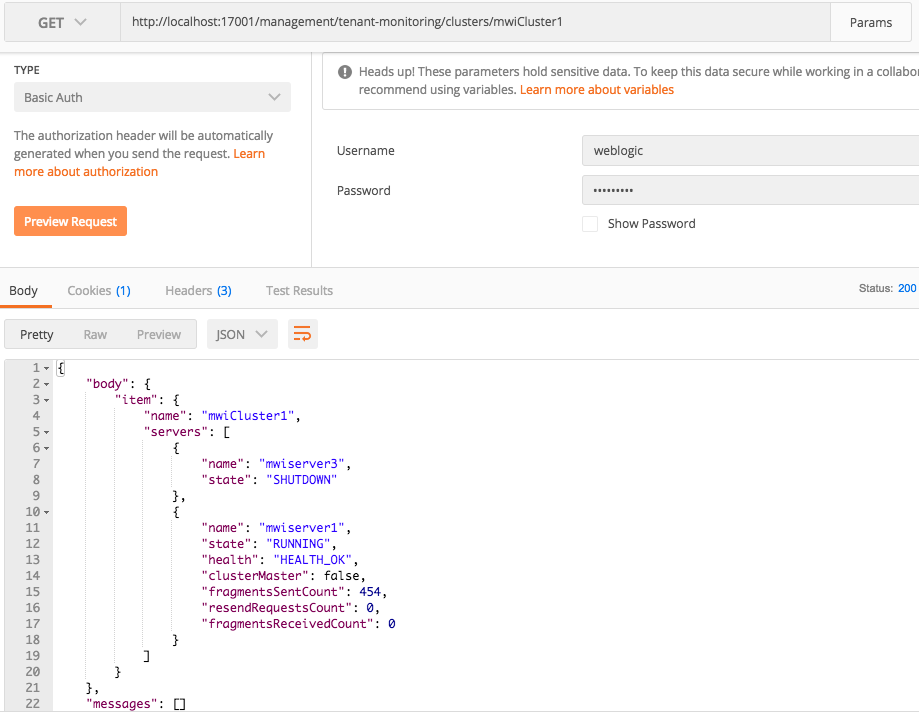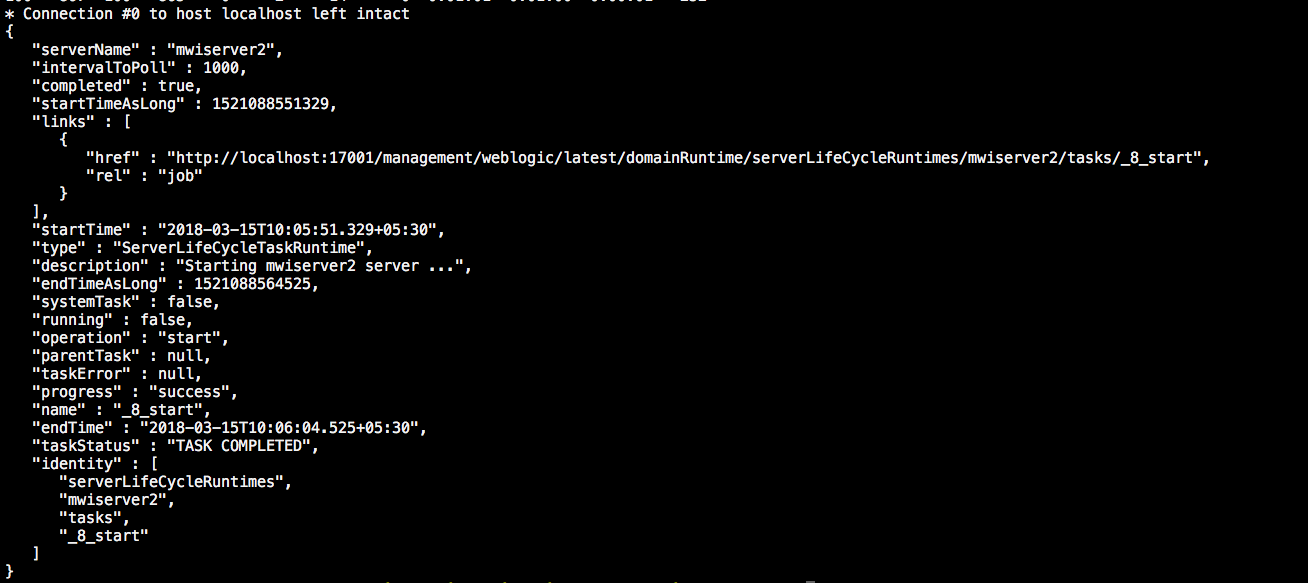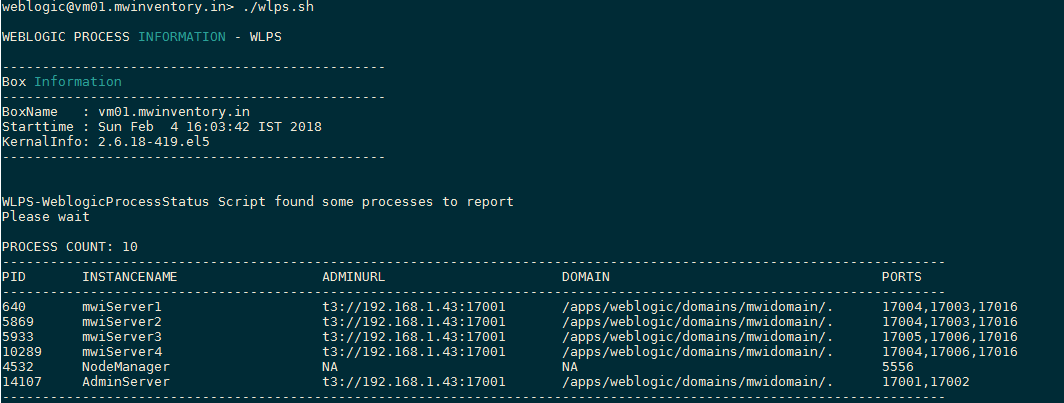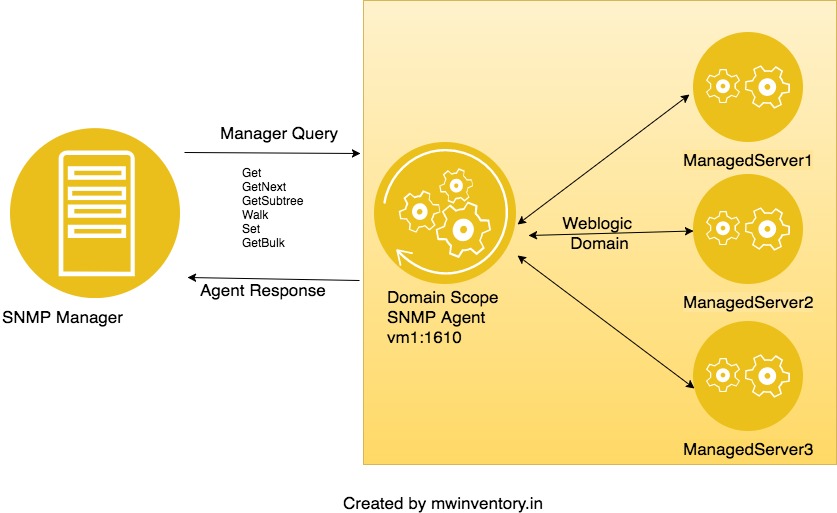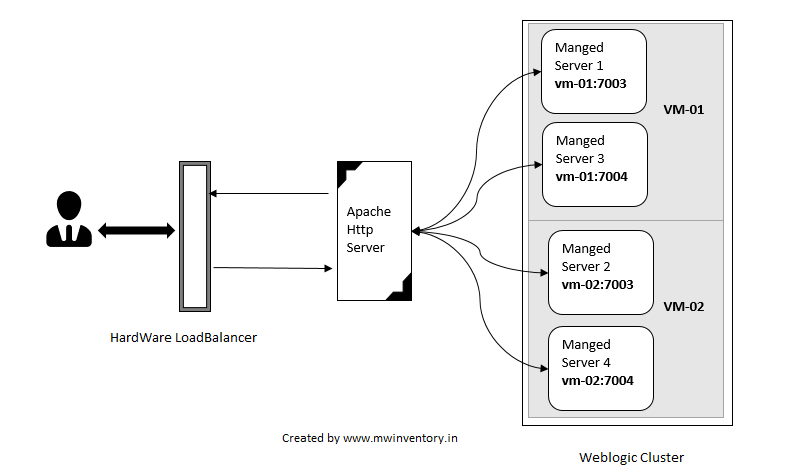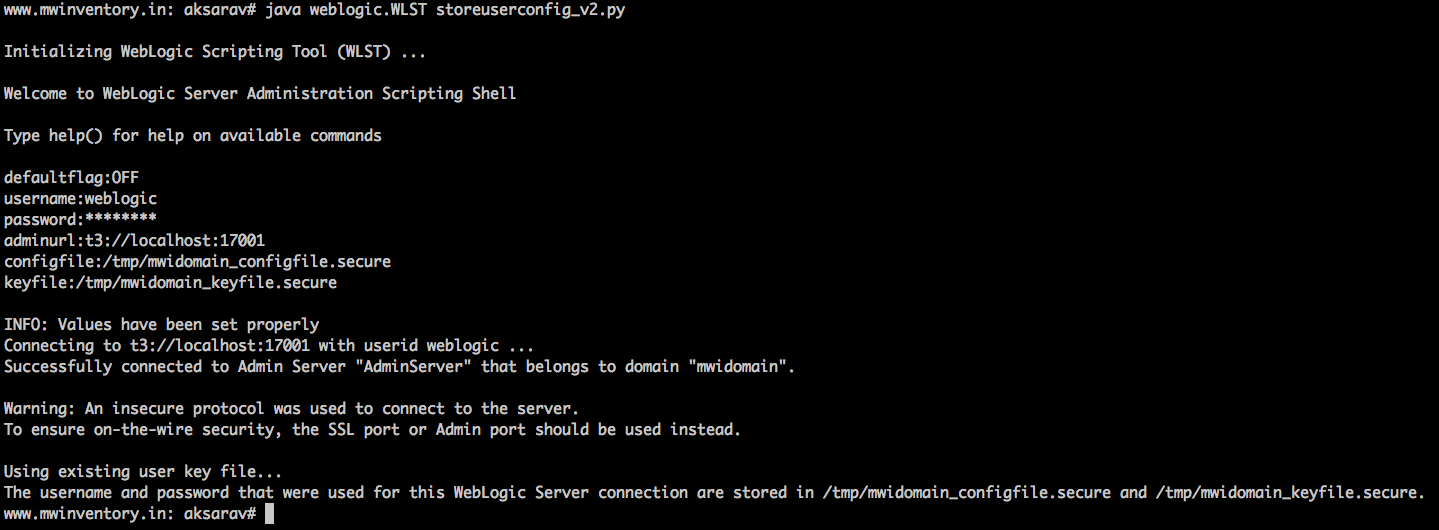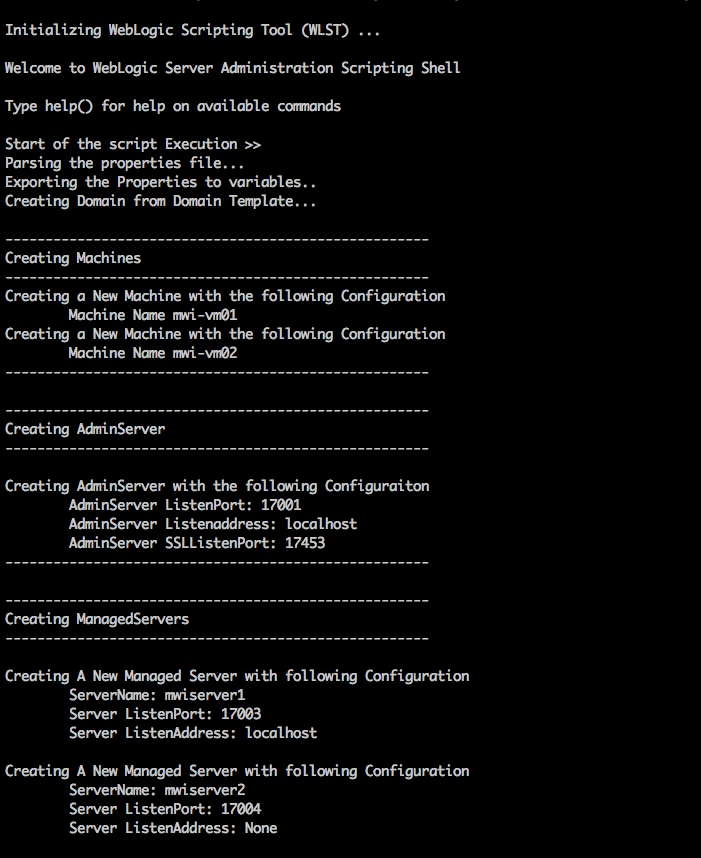Sarav is the creator and Founding Author of Devops Junction. He has 13+ years of experience in Software Development and Architecture. He has written around 250+ articles on various technologies.
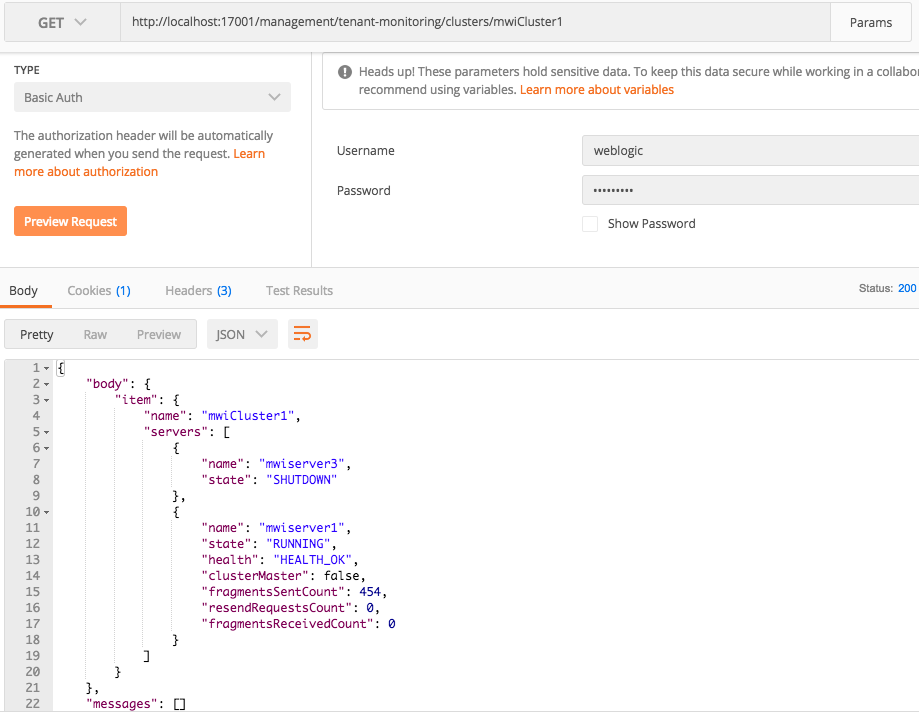
This post covers how to use weblogic rest api practically using various examples and answers, All your questions like How to enable REST api in weblogic, What can you with RESTful API in weblogic, What are bean trees in weblogic, How to perform various operations like deployment, server creation, What is[...]
Read more
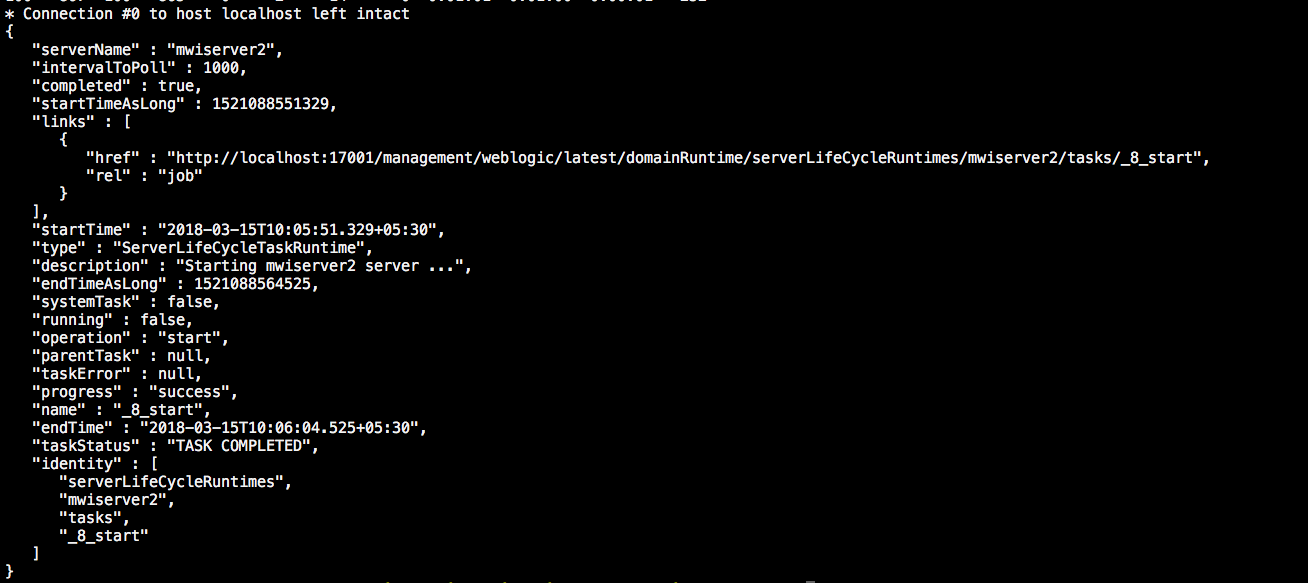
When you are trying to start the Managed server using weblogic management REST API , sometimes you get Internal Server Error but the server will be started though. Issue snippet: [email protected]:/apps/oracle-weblogic/domains/mwidomain/bin$ curl -v \ > – user weblogic:weblogic1 \ > -H Content-Type:application/json \ > -H Host:localhost \ >[...]
Read more
To List the applied patches in weblogic, you can do the following. For Versions Prior 10.3 Go to your MW_HOME/utils/bsu directory Run the following command ./bsu.sh -report Note* If you get any error like "unable to access patch-client.jar" - Execute the setWLSEnv.sh from WL_HOME/server/bin script and retry For weblogic 12c[...]
Read more
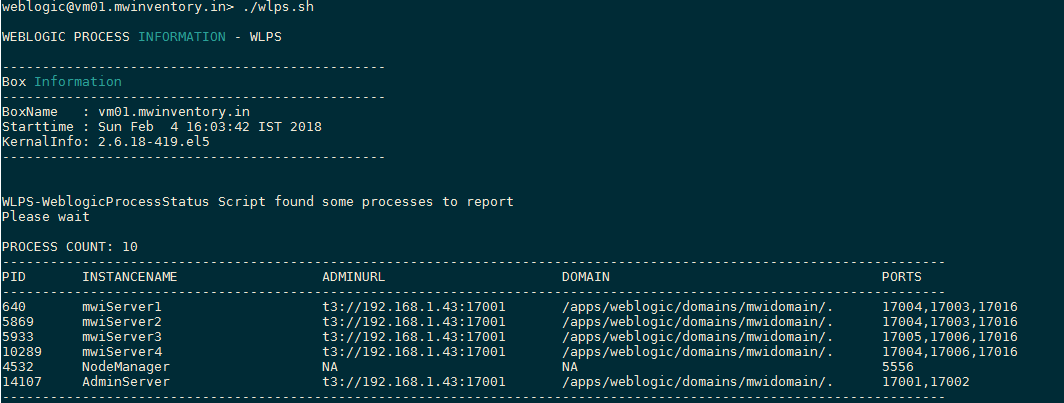
Get Running Weblogic processes with domain name and ports being used and their AdminServer configuration information in Linux using WLPS ( Weblogic Process Status - tool) This is basically a shell script bundled with JMX-TERM API works together and gives more information about the WebLogic processes running in the Linux.[...]
Read more
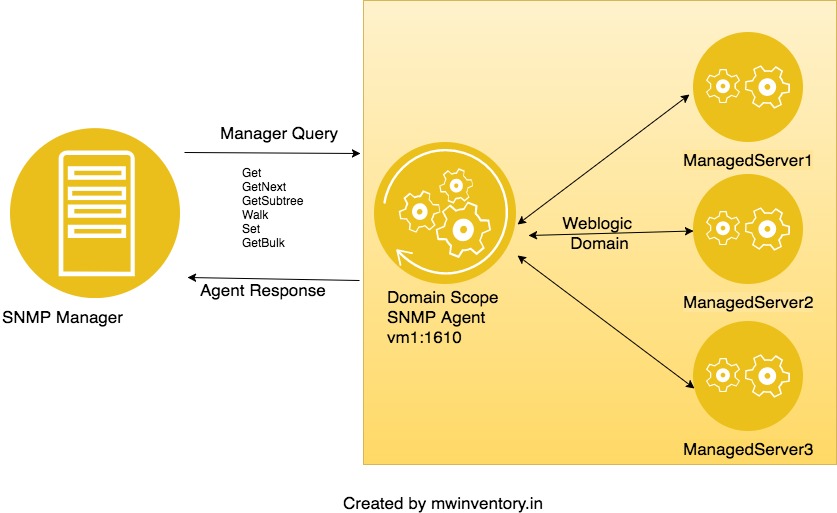
The Objective of this post is cover the Weblogic SNMP monitoring in a practical manner. This post will have both theoretical and practical information and a video to help you understand things better. Let's start!. What is SNMP and How it works SNMP - Simple Network Management Protocol is a[...]
Read more
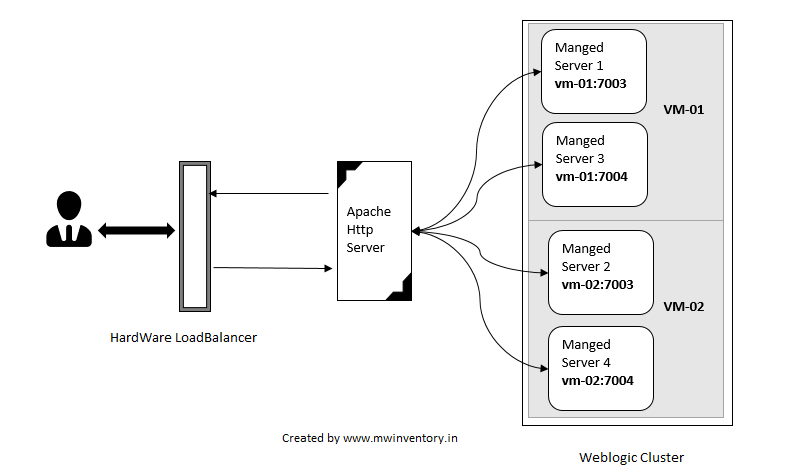
This Post is going talk about few real time requirements (or) scenarios and how to handle it. Let's start! Consider the following scnearios Scenario 1 The Weblogic Cluster is having four managed servers and during the load/stress test you are finding that there is improper load balancing between the cluster members.[...]
Read more
While starting the AdminServer (or) Managed Servers for the first time after the domain creation you must have been prompted for the username and password, In order to handle it, there is a task we need to do. For Admin Server While starting the AdminServer if you are being prompted for[...]
Read more
Exception: weblogic.nodemanager.common.configexception: native version is enabled but nodemanager native library could not be loaded Solution: For Weblogic10 & 11g Go to your $WL_HOME/common/nodemanager/ Edit the nodemanger.properties file ( If not available create it) Change the value of NativeVersionEnabled=true to NativeVersionEnabled=false Restart the Nodemanager For Weblogic 12c Go to your Domain/nodemanager directory (i.e: /apps/oracle-weblogic/domains/mwidomain/nodemanager/) Edit[...]
Read more
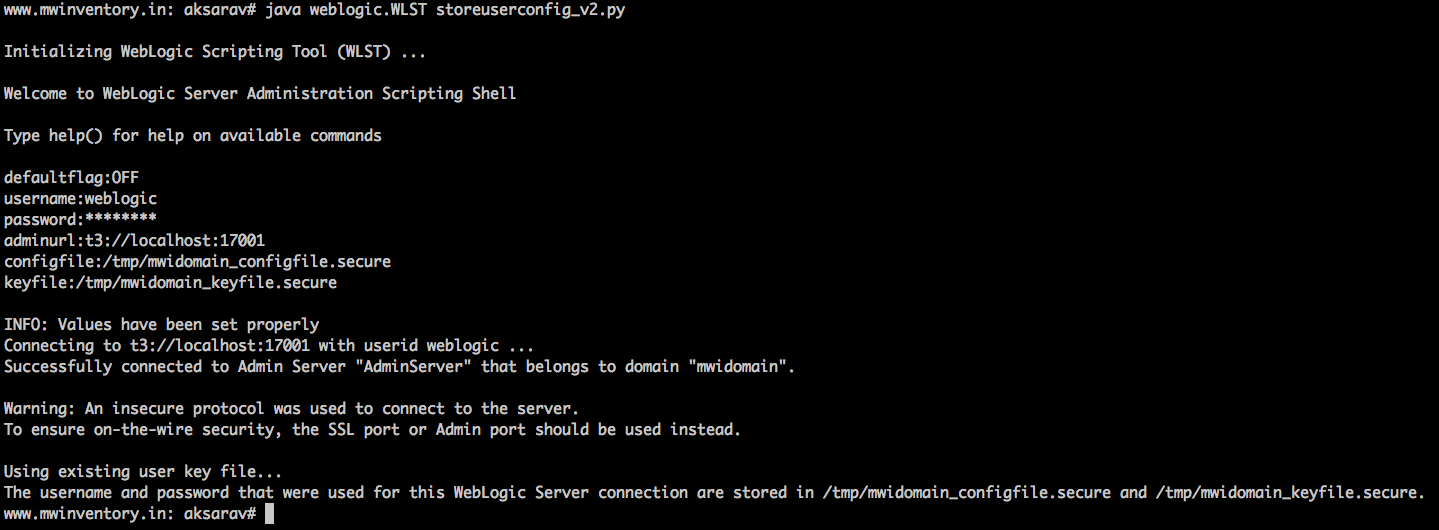
Overview While connecting to Weblogic Scripting Tool (WLST) or while running any WLST scripts, we might have used the clear text username and password which could lead us to any potential security threat. In order to avoid it, Oracle recommends us to use the UserConfigFile and UserKeyFile where ever applicable. Best example where you[...]
Read more
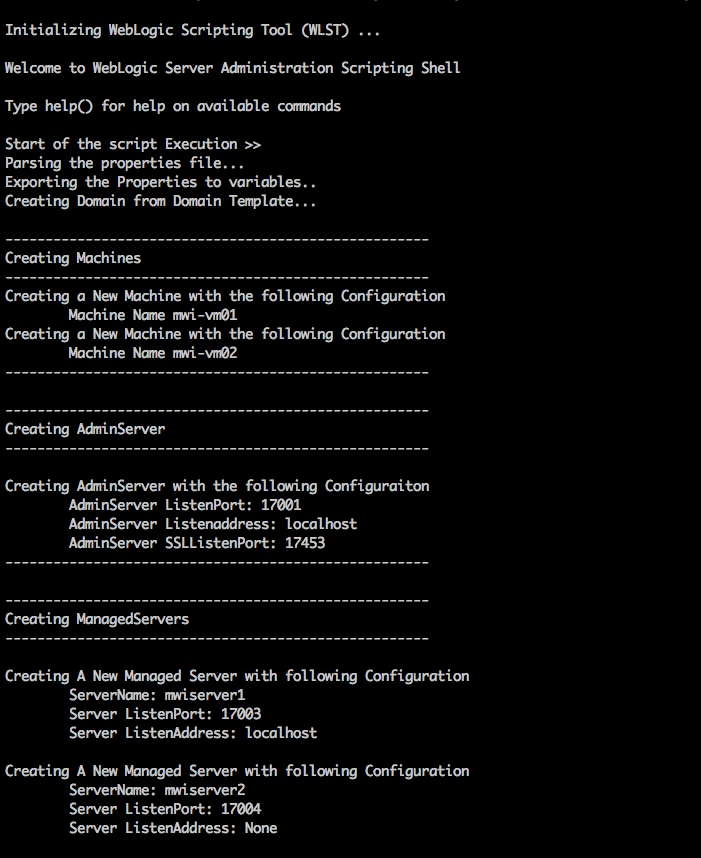
In a continuation of our previous weblogic wlst scripts and automation tools. Here comes the weblogic domain creation script to create a new domain with the feature of creating managed servers, machines, clusters. This script is tested in weblogic11g and 12c Overview: This is a python script that can be[...]
Read more