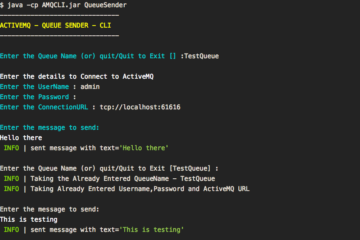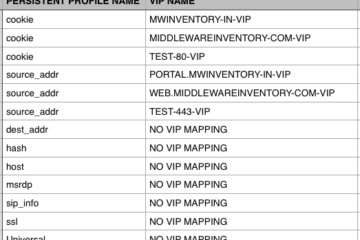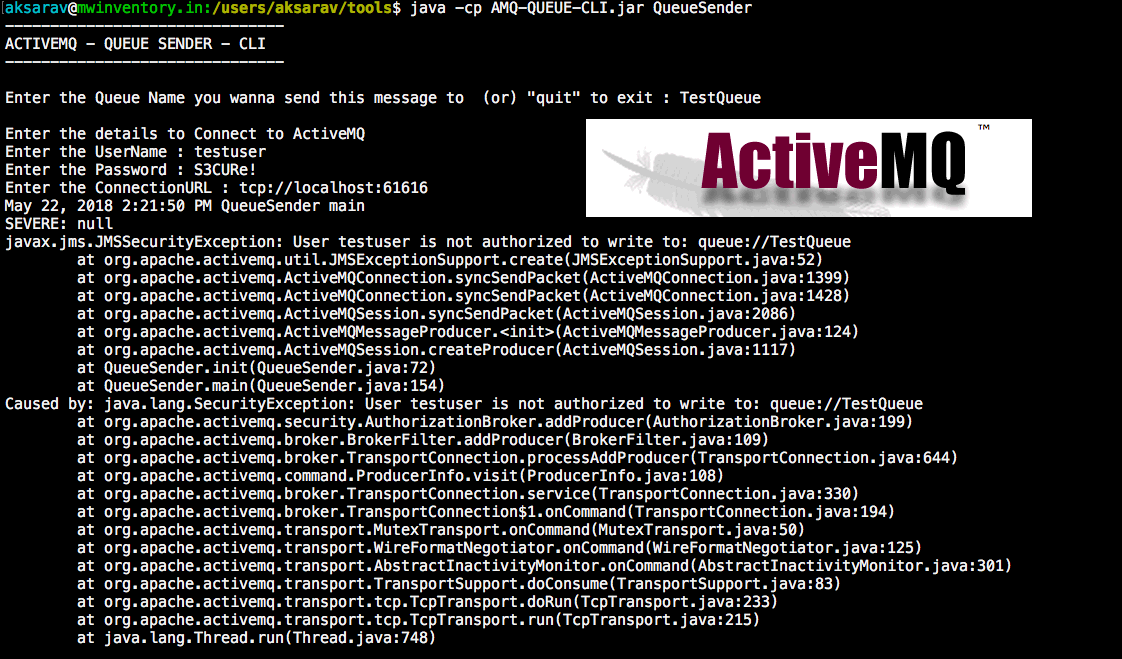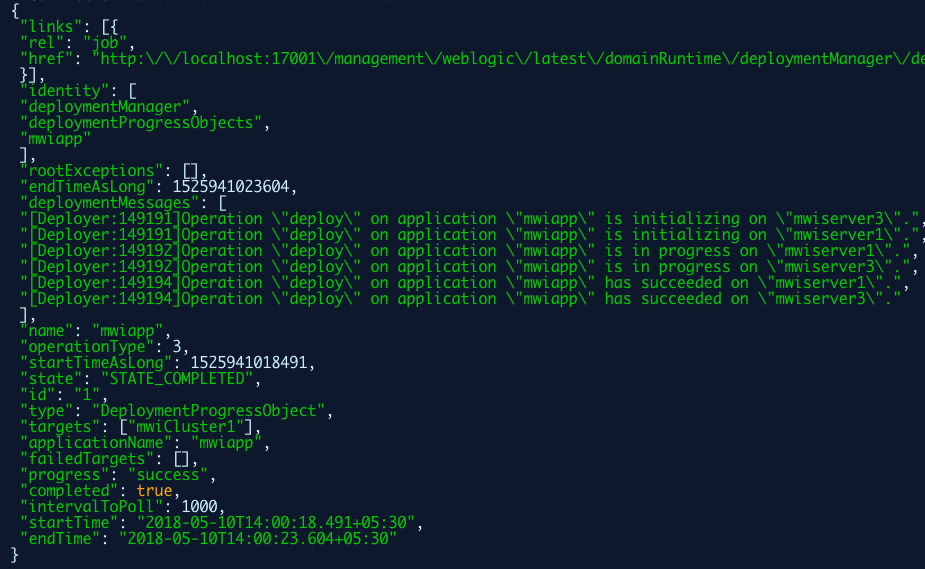Sarav is the creator and Founding Author of Devops Junction. He has 13+ years of experience in Software Development and Architecture. He has written around 250+ articles on various technologies.

Objective: This python/jython (wsadmin) script will help you to print the “Running Server List” per everyNode registered under Cell(dmgr) with up time and heap usage. This script can be used in websphere application server 6.1 and above. Compatibility: WAS6.1 and above Script: Result: Hope it helps Hey There You can[...]
Read more

In this post we are providing WebSphere connection pool monitoring - wsadmin script. Its written in Python/Jython and can be used for WebSphere application server 6+ versions How the script is designed It will find all the running server instances registered with Websphere Application server DMGR (cell) and take a list of[...]
Read more
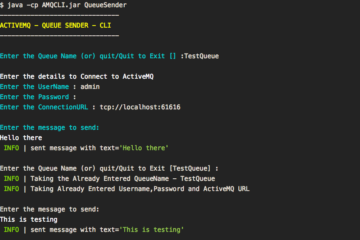
In this post, we will provide a Simple Java JMS Client Program to Test Active MQ Queue and Topic, this program is designed to take username and password(securely) and the broker URL from the user at the runtime. It is designed to do both Send and Receive operations for both[...]
Read more

The Objective of this post gives you a hack to find Empty Directories in Unix Where there is no -empty option supported with the find command I have recently had a requirement of finding the empty directories in mount point (or) file system where there is no "-empty" option[...]
Read more
Overview To Secure the Apache Virtualhost (or) a particular document root /directory. We can use this Basic Auth mechanism. When the user is trying to access the resource from the directory. User will be prompted for Authentication. Step1 Create a Password file with username and password entry using htpasswd tool. Available[...]
Read more
Weblogic and Apache Webserver integration To Integrate Weblogic Application server with Apache Webserver, We have to install weblogic plugin on the Apache HTTP Server. Plugins for Apache will be available on Oracle (or) you can find them in your weblogic installed location under " ServerRoot/server/plugins" Under plugins directory of weblogic server[...]
Read more
This post gives the screenshots and steps to install the IBM HTTP server and WebSphere plugin. Step1: Launch the Installation Manager and add the Diskconfig files using the File – > Preferences tab in the Installation Manager Step2: Add a repository using Add Repository Button and install the Packages using[...]
Read more
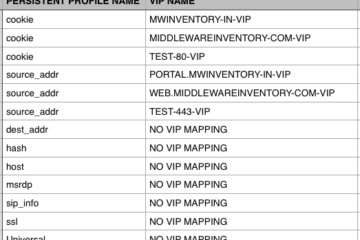
For F5 BigIP professionals/administrators, it is a tough but indispensable job, to generate reports of virtual servers and their associated resources like iRule, Persistence Profile, Client SSL profile etc. I have already written various scripts to efficiently perform some of these reporting tasks and shared it here. you can find them[...]
Read more
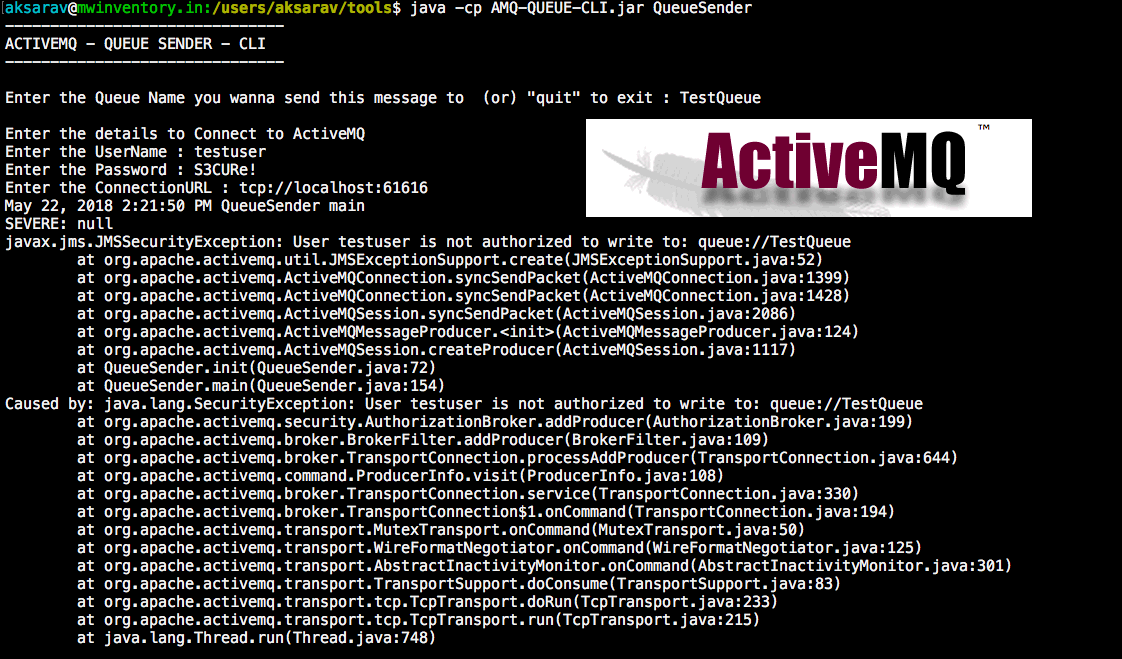
theOverview ActiveMQ is a Message Oriented Middleware (MOM) also knows as Message Broker (or) JMS provider with Enterprise features fully loaded. Apache ActiveMQ is one of the best Message broker in the enterprise market, because of it's usability and being robust. Comes from the Apache Software Foundation. In this post,[...]
Read more
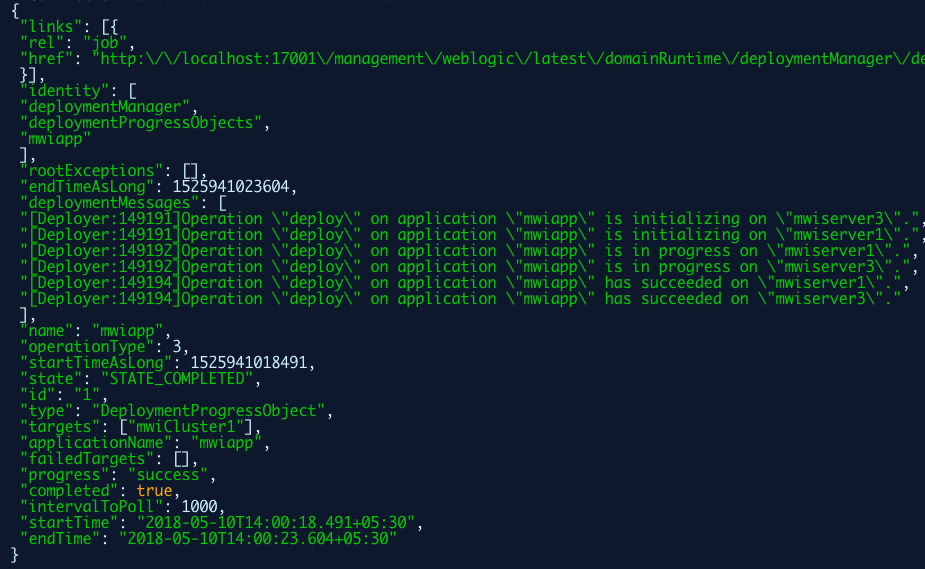
Weblogic REST API (or) Weblogic RESTful services is an innovative approach to manage your weblogic application server. Weblogic REST API could help you do various administration tasks like start, stop, deployment tasks, monitoring, Resource creation like JDBC, Server, Cluster so on and so forth. Weblogic REST API can be easily[...]
Read more