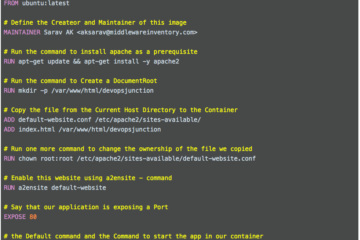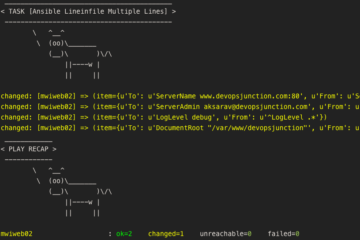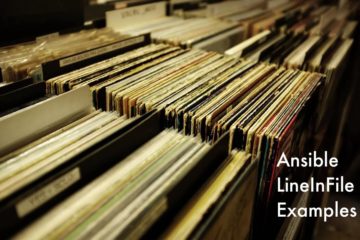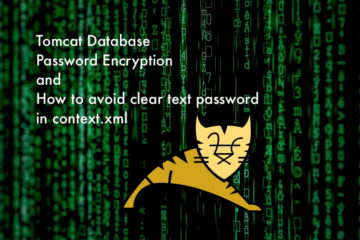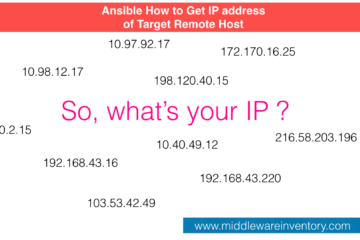Sarav is the creator and Founding Author of Devops Junction. He has 13+ years of experience in Software Development and Architecture. He has written around 250+ articles on various technologies.

Ansible Command Module Introduction Ansible Command module is used to execute commands on a remote node. The Command module, is used mostly to run simple Linux commands on a remote node/server which is part of a host group or Stand alone server mentioned in the host group. If you want[...]
Read more
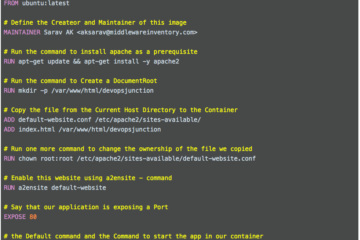
In this post, we are going to see how to create an image and run the image as a container and manage it. Before we proceed further, it is indispensable, that we are aware of what is an Image and What is a Container. So let us begin from there.[...]
Read more

The Docker container is a Process and Not a Virtual Machine. So You do not need any protocol like SSH to get into the container Shell. Docker CLI has given us special commands to get into the Container like docker exec -it and docker run -it In this post, we[...]
Read more

In this article, we are going to see a quick packer aws example setup and provide the steps to create an AWS Image (AMI) using Packer and we are also going to Create Amazon EC2 Instance ( Elastic Bean Stack - EBS) from the same AMI Image we have created,[...]
Read more
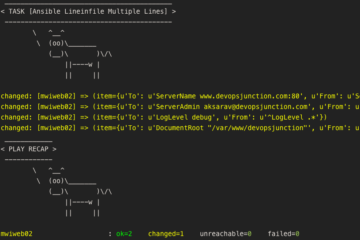
In this post, we are going to see how to use Ansible lineinfile module to replace multiple Lines at the same time. How to use Multiple Regular Expressions or Regex at the same time. How to Match Multiple lines. For this example, we are going to take apache httpd.conf file[...]
Read more
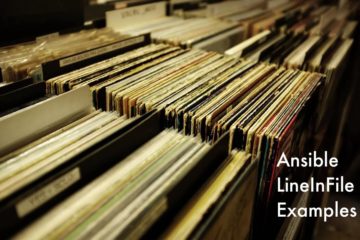
Ansible lineinfile module could be the saviour of your day when you want to work with files and especially modify their content on the run, like adding a new line in the file or updating a line in the file or replace a line in the file when certain text[...]
Read more

The Objective In this post, we are going to see how to Start the Weblogic Admin and managed server in the command line. Presumably, most of the weblogic servers in the industry is running in LINUX Operating System and So this article is designed for the Linux as well. Prerequisite[...]
Read more
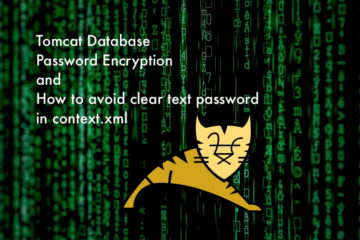
In this article, We are going to discuss how to encrypt the Tomcat DataSource Password and avoid clear text password in Context.xml. If you are using Tomcat Application server's Datasource Feature, You must be aware that there is a Security issue as the DataSource or Database Connection Password would be[...]
Read more
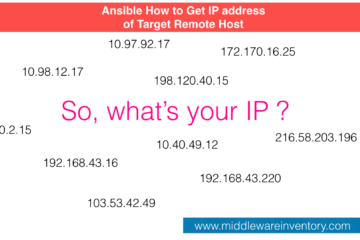
How to get the IP address of the current or remote host in Ansible. That's the question, this article is going to address. While running a Playbook you might have had a requirement where you need to get the IP address of the connected and current remote host. There are[...]
Read more

In this post, we are going to share the Weblogic Stuck Thread Monitoring Script which will automatically trigger an email notification and create heap and thread dumps when the maximum Thread stuck count has reached the threshold ( currently set to 10 but can be modified.) This is written with[...]
Read more