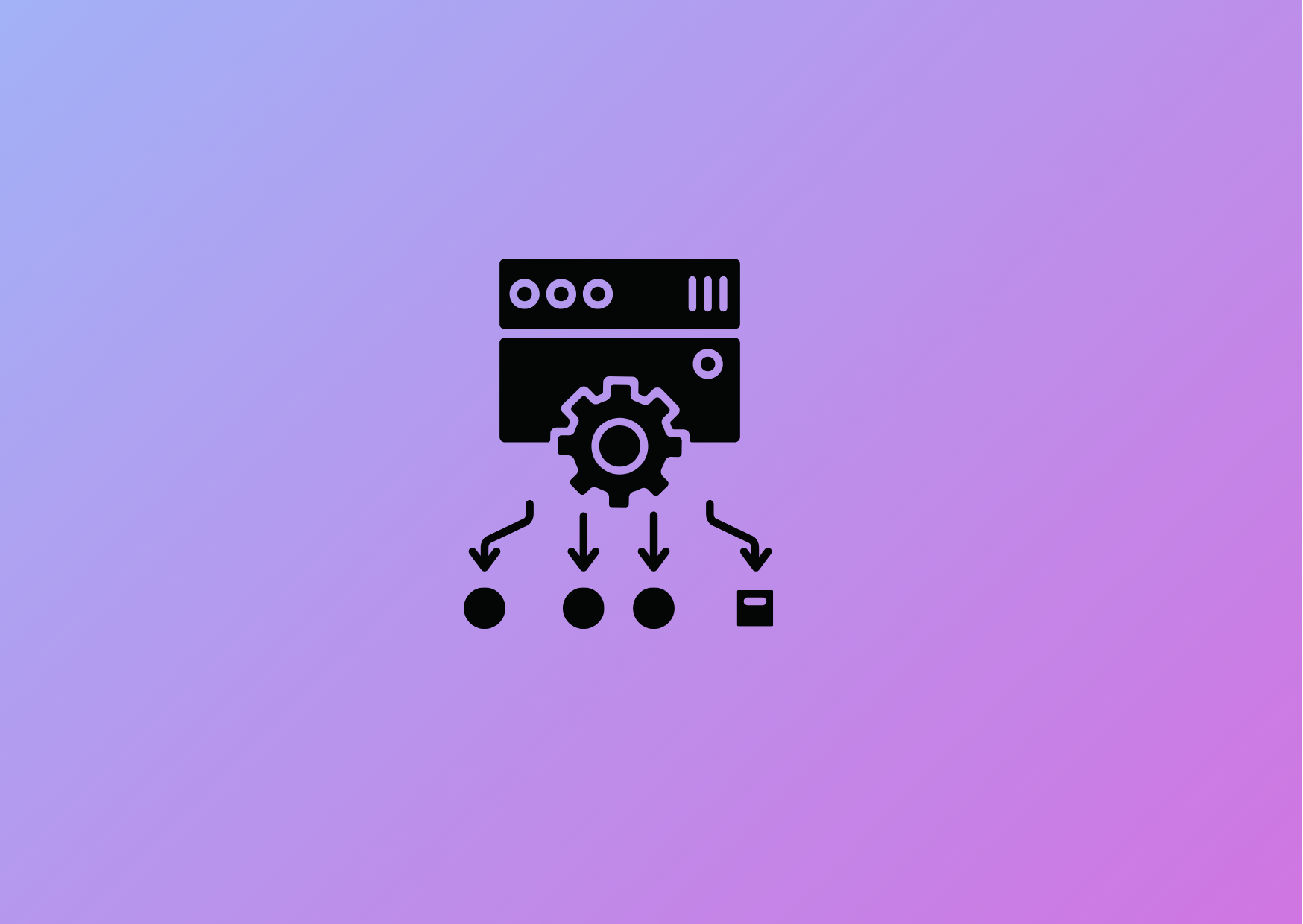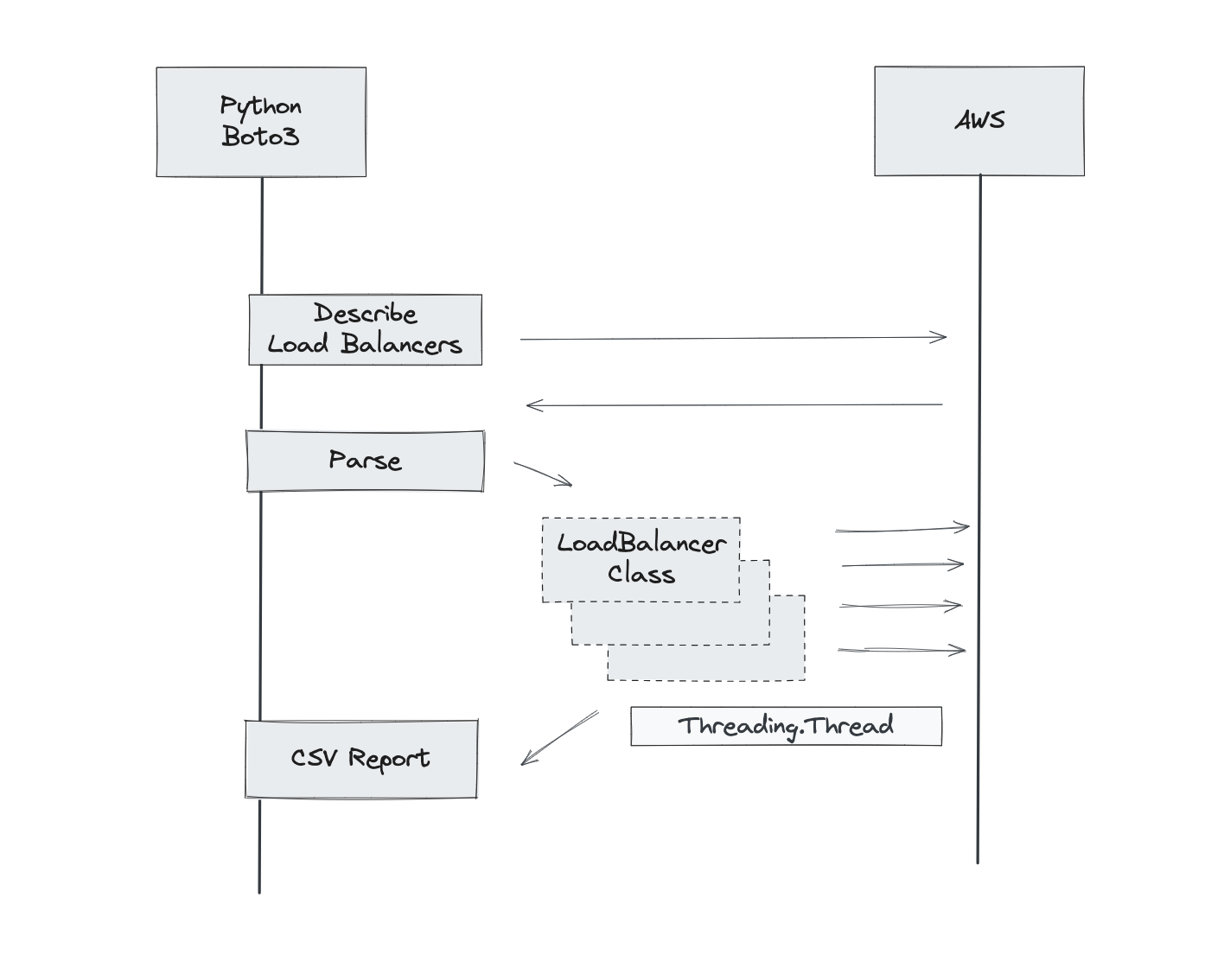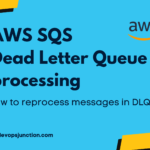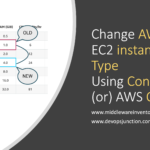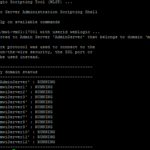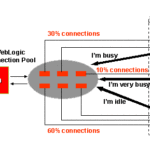In this article, we are going to see how to find unused load balancers - based on Cloud Watch usage metrics like request count, active flow count
We are going to get the usage metric from CloudWatch API using Python Boto and write it as a CSV report for all types of load balancers in AWS
- Application Load Balancer ( ELB v2 - Layer 7)
- Network Load Balancer ( ELB v2 - Layer 4)
- Classic Load Balancer ( ELB v1 - Layer 4 & Layer 7)
Let us quickly walk through the Flow Diagram ( Code Layer of C4 Model ) at the Class level.
As illustrated above, we are going to use Boto Python and do the following steps
- Get all the load balancers list ( CLB, ALB & NLB) using
DescribeLoadBalancermethod - Parse through the fetched list of load balancers and Instantiate the Load Balancer Class with
threading.threadimplementation for parallel execution - The LoadBalancer class contains methods to take care of calling the CloudWatch API to get the metrics and writing the results as a report into a CSV file
Prerequisites
- AWS CLI installed and Configured
- AWS Profile ( at least default) as the script assumes permission from the Environment variable
- If you do not have profiles - you can export the Key and secrets before starting the program
export AWS_ACCESS_KEY_ID=*********************** export AWS_SECRET_ACCESS_KEY=***********************
Arguments and Defaults
As a startup argument, the script accepts a report file path and number of days
- No Of Days - How many days old data should we fetch from CloudWatch
- ReportName - Full Path or relative path of the CSV file to write the report.
the script uses the boto3 method get_metric_statistics which requires set of values in the right syntax - the important parameter to highlight here is Period
The period represents the time in seconds, that controls the granularity of the returned data points
Put simply, we take the collective/cumulative value of 86400 seconds ( a day) for each metric - for the no of days
Suppose we start the script with 5 as a no of days. we get only 5 data points - one per each day.
Feel free to modify this script to suit your needs and for more information on this method - refer the article here
Source Code
Here is the entire source code as a single file.
import boto3
from datetime import datetime, timedelta
import csv
import sys
import pdb
import loguru
import threading
report_name = ""
no_of_days=1
log = loguru.logger
class LoadBalancer(threading.Thread):
def __init__(self, name, type, arn="", no_of_days=1):
threading.Thread.__init__(self)
self.name = name
self.type = type
self.arn = arn
self.cloudwatch_client = boto3.client('cloudwatch')
self.no_of_days = no_of_days
def run(self):
self.get_usage_for_period(datetime.now() - timedelta(days=int(self.no_of_days)), datetime.now())
def lb_report(self):
elb_client = boto3.client('elb')
elbv2_client = boto3.client('elbv2')
clb_response = elb_client.describe_load_balancers()
for clb in clb_response['LoadBalancerDescriptions']:
lb_name = clb['LoadBalancerName']
elbv2_response = elbv2_client.describe_load_balancers()
for elb in elbv2_response['LoadBalancers']:
lb_name = elb['LoadBalancerName']
lb_type = elb['Type']
def get_usage_for_period(self, start_time, end_time):
configmap = [
{
"type": "classic",
"metrics": "RequestCount",
"namespaces": "AWS/ELB",
"dimensions": "LoadBalancerName",
"statistics": ["Sum"]
},
{
"type": "network",
"metrics": "ActiveFlowCount",
"namespaces": "AWS/NetworkELB",
"dimensions": "LoadBalancer",
"statistics": ["Sum"]
},
{
"type": "application",
"metrics": "RequestCount",
"namespaces": "AWS/ApplicationELB",
"dimensions": "LoadBalancer",
"statistics": ['Sum']
}]
Namespace=find_config_in_map(configmap, self.type, "namespaces")
MetricName=find_config_in_map(configmap, self.type, "metrics")
if self.type == 'classic':
Dimensions=[{'Name': find_config_in_map(configmap, self.type, "dimensions"), 'Value': self.name}]
else:
Dimensions=[{'Name': find_config_in_map(configmap, self.type, "dimensions"), 'Value': self.arn}]
Stats=find_config_in_map(configmap, self.type, "statistics")
log.info(f"Calling CloudWatch with {Namespace},{MetricName},{Dimensions},{Stats},{start_time}{end_time}")
response = self.cloudwatch_client.get_metric_statistics(
Namespace=Namespace,
MetricName=MetricName,
Dimensions=Dimensions,
StartTime=start_time,
EndTime=end_time,
Period=86400, # represents the period in seconds - 1 day
Statistics=Stats
)
log.info(response)
# Value of Sum metric or set to zero - if length of Datapoints is Zero
cloudwatch_result = response['Datapoints'][0]['Sum'] if len(response['Datapoints']) > 0 else 0
report_data=[]
report_data.append([self.type, self.name, MetricName , cloudwatch_result])
write_report('a', report_data)
def find_config_in_map(lst, searchval, configkey, key="type"):
"""
This function searches for a specific value in a list of dictionaries and returns the corresponding
configuration value based on a specified key.
"""
result = [element for element in lst if element[key] == searchval][0][configkey]
return result
def write_report(mode, data, addheader=False):
with open(report_name, mode, newline='') as csvfile:
fieldnames = ['LoadBalancerType', 'LoadBalancerName', 'Metric', 'Value']
if addheader and mode == 'w':
writer = csv.DictWriter(csvfile, fieldnames=fieldnames)
writer.writeheader()
else:
writer = csv.DictWriter(csvfile, fieldnames=fieldnames)
for row in data:
writer.writerow({
'LoadBalancerType': row[0],
'LoadBalancerName': row[1],
'Metric': row[2],
'Value': row[3]
})
def list_load_balancers_and_stats():
# Create boto3 clients for ELB and ELBv2
elb_client = boto3.client('elb')
elbv2_client = boto3.client('elbv2')
report_data = []
# Get Classic Load Balancers
clb_response = elb_client.describe_load_balancers()
write_report('w', report_data, addheader=True)
for clb in clb_response['LoadBalancerDescriptions']:
log.info(f"Creating Classic LBObj {clb['LoadBalancerName']}")
t = LoadBalancer(clb['LoadBalancerName'], 'classic', no_of_days)
t.start()
# Get Network Load Balancers and Application Load Balancers
elbv2_response = elbv2_client.describe_load_balancers()
for elb in elbv2_response['LoadBalancers']:
lb_name, lb_type, lb_arn = elb['LoadBalancerName'], elb['Type'] , elb['LoadBalancerArn']
lb_arn=lb_arn.split("/",1)[1::][0]
log.info(f"Creating LBObj with,{lb_name}, {lb_type}, {lb_arn}")
lbobj = LoadBalancer(lb_name, lb_type, lb_arn)
lbobj.start()
log.info(f"Waiting for all threads to finish {threading.enumerate()}")
for thread in threading.enumerate():
if thread != threading.main_thread():
thread.join()
def main():
args = sys.argv[1:]
if not args or len(args) != 2:
print('Usage: python UnusedLBs.py <no_of_days> <report_name>')
sys.exit(1)
global report_name, no_of_days
no_of_days = args[0]
report_name = args[1]
list_load_balancers_and_stats()
if __name__ == "__main__":
main()
list_load_balancers_and_stats()
How to execute
Just copy the code save it with the .py extension and run it
python UnusedLBs.py <no_of_days> <report_name>
Hope it helps.
Cheers
Sarav AK

Follow me on Linkedin My Profile Follow DevopsJunction onFacebook orTwitter For more practical videos and tutorials. Subscribe to our channel
Signup for Exclusive "Subscriber-only" Content